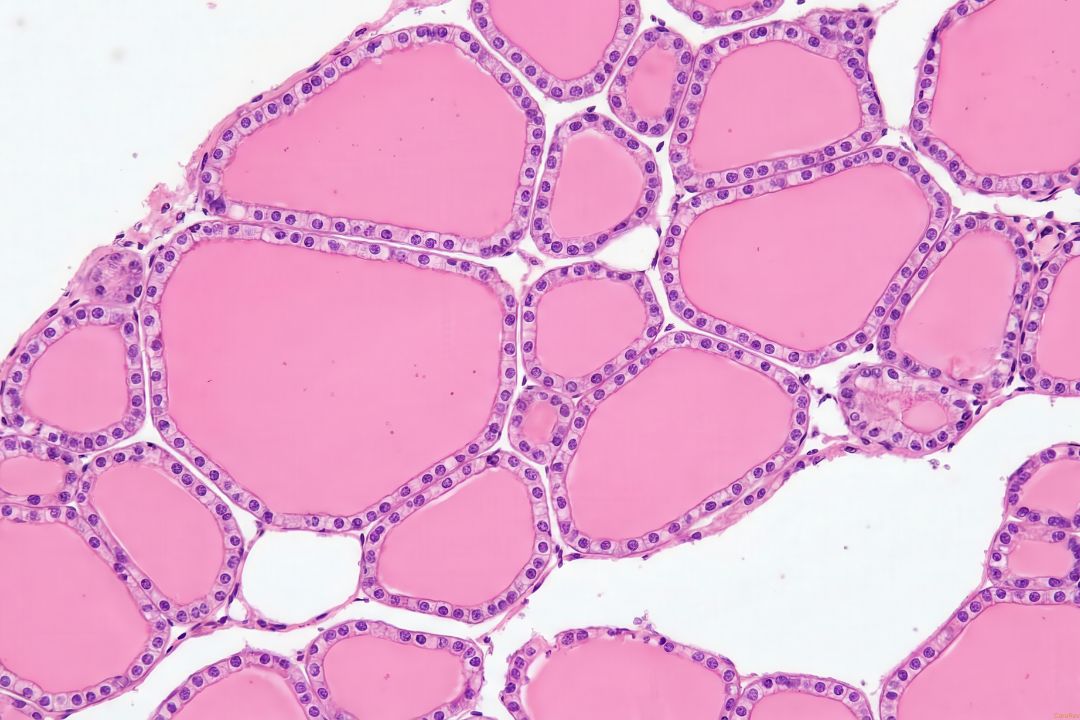Facilities are always in need of healthcare professionals they can depend on. As census demands change, staffing managers look to CareRev’s network of on-demand healthcare professionals to help fill the gaps of full-time staff and the internal float pool. This is why CareRev offers features, including, the favorites list, the Reliability Score, and the Do Not Send (DNS) list.
The decision to add a professional working with CareRev to the favorites list or the DNS list is entirely up to the facility – CareRev is not involved in the decision-making process.
Becoming a facility favorite
Facilities have the option to add stand-out professionals to their favorites list. When a facility includes a healthcare professional on this list, they are acknowledging their outstanding work, professionalism, and ability to collaborate with team members.
Tip: If you are a healthcare professional added to a facility’s favorites list, not only are you being recognized as a high performer, but you also earn bonus Reliability Score points to see early access to shifts.
What your Reliability Score means
To give healthcare professionals using CareRev an opportunity to showcase their professionalism and dependability, CareRev recently launched the Reliability Score. We like to think of it as a badge of honor – highlighting excellence in the workplace. Starting with 100 points, healthcare professionals on CareRev’s platform can increase their score in a variety of ways:
- Shift completion
- A facility cancels your shift
- Bonus Points! Receiving kudos
- Bonus Points! Being favorited by facilities
Because this score is being used to determine what professionals are most likely to attend the shifts they pick up, a professional loses points if they cancel a shift one to five days in advance and double points if they cancel a shift less than 24 hours before a shift.

To learn more, check out our Reliability Score blog and view your Reliability Score in the CareRev app.
Steering clear of the Do Not Send list
Caring for patients is no easy task. In addition to extensive training, being a nurse takes grit, empathy, and perseverance. At CareRev, we know that bringing together a team of healthcare professionals is critical in providing the best care to patients. In order for facilities using the CareRev app to feel confident in the team members they are bringing in to support full-time staff, it’s imperative that the healthcare professionals using CareRev uphold facility standards.
The Do Not Send (DNS) list is an opportunity for facilities to ensure that they are connecting with reliable, timely, professional, and clinically competent healthcare workers. Professionals are added to the DNS list for a myriad of reasons – both clinical and nonclinical:
- Abundance of cancellations
- Chronic tardiness
- No call or no-show
- Misconduct
- HIPAA violations
- Patient care and safety issues
- Personality conflicts
A DNS may be specific to a facility or be applied to all facilities in the larger health system on the CareRev platform.
Tip: Some facilities accept appeals to their DNS decisions. While DNS decisions are entirely up to the facility, CareRev wants to hear professionals’ perspectives of any scenarios that lead to a DNS to support professionals in their careers and avoid future DNS.
As CareRev continues to improve the way facilities and healthcare professionals work together, we extend a huge thank you to the professionals working tirelessly to provide exceptional care. Thank you for your dedication and the profound impact you make in the lives of your patients each day.
Looking for general information about CareRev and how it works? Check out our frequently asked questions.